In today’s digital landscape, the performance and security of your website are more crucial than ever. A slow or vulnerable website can lead to lost customers, a damaged reputation, and even severe security breaches. Fortunately, there are steps you can take to ensure your website remains both fast and secure. Here, we’ll delve into ten essential tips that will help you maintain a robust and responsive online presence, safeguarding your site from potential threats while optimizing its performance.
1. Regular Software Updates: Keeping your website’s software up to date is one of the most effective ways to prevent security vulnerabilities. Outdated software can be an easy target for hackers, who exploit known flaws to gain access to your site. Ensure that your content management system (CMS), plugins, and any other software you use are regularly updated. Automating updates where possible can also save time and reduce the risk of missing crucial updates.
2. Use Strong, Unique Passwords: Passwords are your first line of defense against unauthorized access. Weak passwords are easy to crack, especially with modern brute-force tools. Encourage the use of complex, unique passwords for all user accounts associated with your site. Implementing two-factor authentication (2FA) adds an extra layer of security, requiring users to verify their identity through a secondary method.
3. Choose a Reliable Hosting Provider: Your choice of hosting provider can significantly impact both the speed and security of your website. Opt for a provider that offers features such as SSL certificates, firewalls, and regular backups. Consider using a dedicated server or a virtual private server (VPS) instead of shared hosting to reduce the risk of being affected by vulnerabilities in other websites on the same server.
4. Optimize Images and Media: Large images and media files can drastically slow down your website’s loading time. Use image compression tools to reduce file sizes without compromising quality. Additionally, consider using lazy loading for images, so they only load when they come into the user’s view. This can significantly improve the perceived speed of your website.
5. Implement a Content Delivery Network (CDN): A CDN distributes your website’s content across multiple servers around the world, ensuring faster load times for users regardless of their location. By serving content from the nearest server, a CDN can reduce latency and improve the overall user experience. Moreover, many CDNs offer additional security features, such as DDoS protection, further safeguarding your site.
6. Enable Browser Caching: Browser caching allows previously loaded resources to be stored locally on the user’s device. When the user revisits your site, these resources can be retrieved from their cache instead of downloading them again, speeding up the load time. Setting appropriate cache expiration times ensures that users always have the latest version of your content.
7. Regularly Back Up Your Website: Backups are essential for quickly recovering from a security breach or data loss. Schedule regular backups and store them in a secure location, separate from your primary server. Ideally, backups should be automated and performed daily. In the event of a breach, having a recent backup can mean the difference between a quick recovery and a prolonged downtime.
8. Monitor Website Performance: Regularly monitoring your website’s performance helps you identify potential issues before they affect your users. Tools like Google PageSpeed Insights, GTmetrix, and Pingdom can provide insights into your site’s loading speed and suggest areas for improvement. Monitoring tools can also alert you to unusual activity that may indicate a security threat.
9. Secure Your Website with HTTPS: Switching to HTTPS encrypts the data transmitted between your website and its users, protecting sensitive information from being intercepted. An SSL certificate is required to enable HTTPS. Many hosting providers offer SSL certificates for free, and some even include automatic renewals. Not only does HTTPS enhance security, but it also boosts your site’s SEO ranking.
10. Limit Login Attempts: Brute-force attacks involve repeatedly attempting to guess a password until the correct one is found. Limiting the number of login attempts can thwart these attacks. If someone exceeds the allowed number of attempts, their IP address can be temporarily blocked. This simple measure can significantly reduce the risk of unauthorized access.
Maintaining a fast and secure website requires ongoing effort, but the payoff is well worth it. By following these ten tips, you can protect your site from potential threats, improve its performance, and provide a better experience for your users. Remember, a secure and speedy website not only builds trust with your audience but also contributes to the overall success of your online presence.